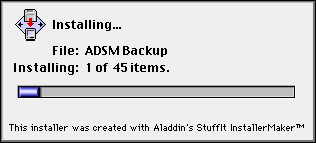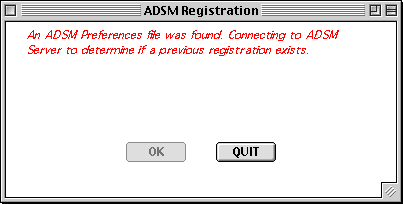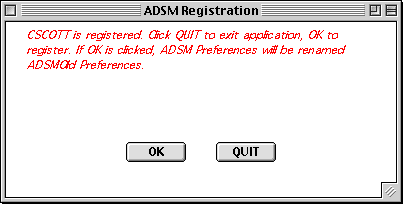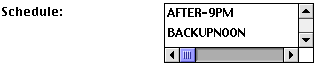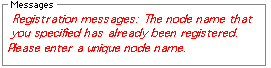Installing the ADSM Client for Macintosh
Help
This video will show you how to install the ADSM Client
for Macintosh and how to use the LANL-specific registration
wizard.
Please wait while the video file is downloaded to your
computer.
More Information
|
1. After you download the ADSM Installer, you will see a file called ADSM_Installer.hqx You will need StuffIt Expander to decompress this file. If your web browser is setup correctly, Expander will launch automatically and decompress the file. |
|
|
2. The Installer program may take a few minutes to install all of the ADSM components. The speed depends on the speed of your computer. |
|
|
3. The ADSM Registration Wizard checks to see if you have ever used ADSM before on your computer. You may receive an error saying that an ADSM Preference file was detected. This means that you have used ADSM on your computer in the past. The wizard will then check with the ADSM server to see if the node name of the computer is registered. There are three options here: 1. If you are simply reinstalling the ADSM Client and already have a registered ADSM node and the wizard detects this, click the Quit button to exit the wizard and use your old ADSM Preferences file. This is recommended if you are just reinstalling or updating your ADSM Client. 2. If you wish to register the computer as another node even though the computer has a registered node name, click the OK button to rename the old preference file and continue with the registration process. 3. If the wizard detects an existing preference file, but not an already registered node name, click OK to continue with the registration process. |
|
|
4. In the "Charge info" field of the ADSM Registration Wizard, you are asked to provide charge code information. This may be either a valid 18 or 20 character charge code of the form ccccccppppsssswwww where cccccc=6 character cost center Example: 8h0100x31t00000000 or you may enter a 2-10 character Recharge project or you may enter nothing at all in which case you will be charged according to rules in the Recharge system. |
|
|
5. In the "Schedule" option, you are asked to choose a time for ADSM to automatically backup your hard drive. The "After-9PM" option tells ADSM to backup your hard drive after 9:00 PM, sometime in the night. The "BACKUPNOON" option tells ADSM to backup your hard drive from 12:00 PM to 1:00 PM. The "BACKUPSCHED" option tells ADSM to backup your hard drive between the hours of 6:00 PM to 6:00 AM. Note: The time the backup takes places is dependent on the ADSM server. If the server is currently busy, it will delay the backup. This means that your computer will not necessarily be backed up right at 9:00 PM, but it will be that time or later. Important: Leave your computer turned on when ADSM is supposed to backup your hard drive. The ADSM Client will not turn on your Macintosh. So, if you select the "After-9PM" option, leave your computer on during the night. |
|
|
6. After you click the Submit button, you may receive an error in the Messages box stating that your desired node name is already registered. This means that node name you chose is in use by someone else. To fix this, simply enter another node name is the "Node name" field and click the Submit button. If you get this error again, just keep trying until you get a node name all your own. |
|
|
7. If you receive any other error messages during the installation and registration process, please note the following:
If you still receive error messages, take a short break. Your Macintosh is your friend. After your break, contact the ADSM Support Services at adsm_admin@lanl.gov for further assistance. |
|
Modified: February 9, 2000
Los Alamos National Laboratory
Operated by the University of California for the US Department of Energy
Copyright © UC 2000 | Disclaimer