
Help for the QuickTime Video Plug-in
Help
Help with videos
To view the ADSM tutorial videos, you need some kind of QuickTime video plug-in for your Web browser. Apple Computer's QuickTime 3 and 4 (and its related Web browser plug-in) for Macintosh can handle QuickTime video files.
How to tell if you have the
QuickTime plug-in
Most Macintosh computers have QuickTime already
installed. To tell if you are using the QuickTime video
plug-in, launch your Web browser and go
to this Web page. If you see the QuickTime logo on the
Web page, followed by the first frame of the video with a
playback control bar on the bottom, then you are using
QuickTime.
If it has this logo before showing the video, you are
using QuickTime: 
Downloading the QuickTime 4.0
Plug-in
Click
here to get QuickTime 4.0 from Apple Computer's website.
How to Use the QuickTime 4.0 video plug-in
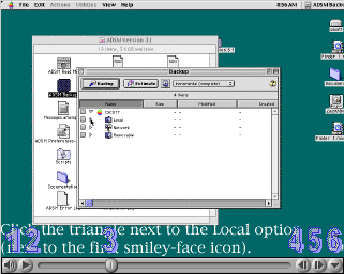
- Volume Control - click and hold button and then adjust sound level
- Play Button - push to start the video
- Progress Bar - allows user to seek through unwanted portions by moving marker manually
- Rewind Button - push and hold to rewind through movie, hit once to back up one frame
- Fast Forward Button - push and hold to go forward in movie, hit once to go forward one frame
- Preferences Button - click and hold to get to plug-in settings menu
Modified: February 9, 2000
Los Alamos National Laboratory
Operated by the University of California for the US Department of Energy
Copyright © UC 2000 | Disclaimer