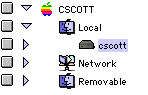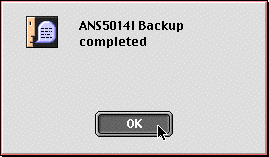Backing Up an Entire Disk
Help
This video will show you how to use the ADSM Client for
Macintosh to backup your entire hard disk.
Please wait while the video file is downloaded to your
computer.
More Information
|
1. The ADSM Backup program will been in a folder called ADSM Client or ADSM Version 3 with this icon. |
|
|
2. In the Backup screen where you select the
drive(s) to be backed up, make sure you click the
triangle ( |
|
|
3. Make sure to click the checkbox next to the hard drive in order to backup the disk. If it doesn't have this icon ( |
|
|
4. This alert will tell you that the backup is complete. Click the OK button, then choose Quit from the File menu to exit the program |
|
Modified: February 9, 2000
Los Alamos National Laboratory
Operated by the University of California for the US Department of Energy
Copyright © UC 2000 | Disclaimer