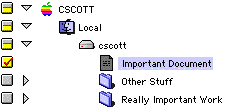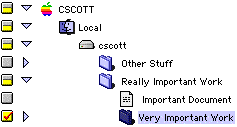Backing Up a Selected Folder or File
Help
This video will show you how to use the ADSM Client for
Macintosh to backup a specific file or folder.
Please wait while the video file is downloaded to your
computer.
More Information
|
1. Click the triangle icon ( |
|
|
2. Make sure to click the checkbox next to the file or folder you want to backup. If it doesn't have this icon ( |
|
|
3. You backup a file by clicking the checkbox next to it. |
|
|
4. If the folder or file is not in the first
list after you click the triangle next to the hard
drive icon, you can click the triangle icon(s)
( |
|
Modified: February 9, 2000
Los Alamos National Laboratory
Operated by the University of California for the US Department of Energy
Copyright © UC 2000 | Disclaimer