How to compile Genomorama
Microsoft Windows
- Genomorama provides a Microsoft Visual Studio 6.0 workspace to
allow compiling from scratch. The workspace file is "GV.dsw".
- Before Genomorama can be built, you will need to download and build the windows version of the NCBI tool kit.
- Now, using Visual Studio, you need to modify the Genomorama project settings to point to your local installation of the NCBI toolkit libraries and header files:
- Under "Project | Settings ..." select the "C/C++" tab
- In the "Project Options" box, change the entries /I "C:\ncbi" and /I "C:\ncbi\include" to point to the NCBI root and include directories on your computer
- Now select the "Link" tab
- In the "Project Options" box change /libpath:"c:\ncbi\lib" to point to the NCBI library directory.
- Build the executable by selecting "Build | Build genomorama.exe" on the menu bar
Macintosh OS X
- Genomorama provides an XCode 1.1 project to allow compiling from scratch under OS X. The project file is "Genomorama.xcode" .
- Before Genomorama can be built, you will need to download and build the windows version of the NCBI tool kit.
- ** NOTE ** For some reason, the default compile flags for the NCBI tool kit (in ncbi/platform/darwin.ncbi.mk) enable debugging symbols (-g). If you do not need to debug products of the NCBI toolkit, you should remove this flag (from the NCBI_CFLAGS variable).
- Now, using Xcode, modify the project settings to account of the local location of the NCBI tool kit
- Under "Project | Get Info", select the "Styles" tab
- Change the "Header search paths" and "Library search paths" to point to the ncbi directories on your local computer.
- Change the paths of the three framework files (shown in the
left hand window pane), libncbi.a, libncbitool.a
and libncbiobj.a,
to point to their local locations in you ncbi/lib directory.
- For inter-Mac portability, Genomorama uses restrained optimizations. More aggressive options could include
- Enable Alitvec Extensions
- Optimization Level = Fastset, Smallest
- Target CPU = <your cpu>
- Build the executable by clicking the "build" button (i.e. the one with the picture of the "hammer") on the tool bar.
Linux (*nix)
- Genomorama provides a simple Makefile for compiling under Linux (other flavors of Unix have not been tested).
- Note that the Genomorama directory is called "XGenomorama"
on Linux.
- Before building Genomorama, you need to download and compile the NCBI tool kit. In addition, Genomorama requires OpenGL and Motif libraries (most modern distributions should include these libraries).
- Modify the Makefile to point to your local installation of the NCBI toolkit. Specifically, change -L$(HOME)/ncbi/lib to point to the NCBI library directory and change -I$(HOME)/ncbi/include to point to the NCBI include directory.
- Type make at the command line to compile Genomorama.
- The error message "In function `Nlm_TmpNam':: the use of `tempnam' is dangerous, better use `mkstemp'" is spurious and does not indicate a problem.
- If you observe
screen artifacts surrounding the mouse, try adding "-DDISABLE_DRI" to
the Makefile and rebuilding (this may be needed for older linux
systems).
- If you needed to make any additional modifications to the
Makefile to get Genomorama to build, please let me know.
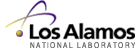 |
Operated by Los Alamos National Security, LLC for the National Nuclear Security Administration, of the US Department of Energy. Copyright © 2005 LANSLLC | Disclaimer/Privacy |