
Help for the Windows Media Player AVI Video Plug-in
Help
To view the ADSM tutorial videos, you need some kind of AVI video plug-in for your Web browser. Microsoft's Windows Media Player (and its related Web browser plug-in) for Windows 95/98/NT can handle AVI video files.
How to tell if you have the
Windows Media Player plug-in
To tell if you are using the Windows Media Player
AVI video plug-in, launch your Web browser and
go to this Web page. If you see the
Windows Media Player logo on the Web page, followed by the
first frame of the video with a playback control bar on the
bottom, then you are using Windows Media Player.
If it has this logo before showing the video, you are
using Windows Media Player:
Note
Windows Media Player acts as a Web browser plug-in
only for Microsoft's Internet Explorer. If you are
using Netscape Communicator, your computer may download the
video file and launch the Windows Media Player application.
This is OK, but you will not be seeing the video in its
proper Web environment and this may be strange. To avoid
this, use the the Netscape Communicator built-in AVI plug-in
or QuickTime.
How to Use the Windows Media Player 4.0 AVI video plug-in
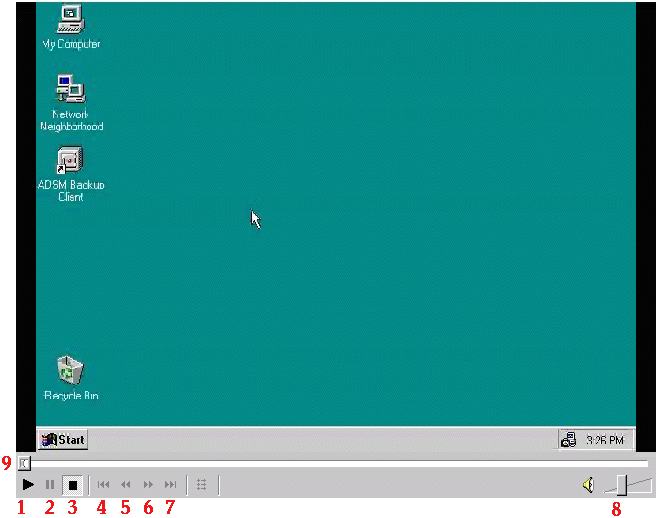
- Play Button - push to start the video
- Pause Button- push to pause video playback. Push the Play button to resume playback
- Stop Button- push to stop video playback. The video rewinds to the beginning
- Go to Beginning Button- push to rewind the video to the beginning.
- Rewind Button - push and hold to rewind through movie, hit once to back up one frame
- Fast Forward Button - push and hold to go forward in movie, hit once to go forward one frame
- Go to End Button- push to fast forward the video to the end
- Volume Control - drag the slider closer to the speaker icon to reduce the volume or drag away from the speaker icon to increase the volume
- Progress Bar - allows user to seek through unwanted portions by moving marker manually
If Windows Media Player Cannot
Find the Proper Codec
These video files use the Intel Indeo 4.4 video
compressor. The latest version of Windows Media Player can
easily handle this compression technology. To view the
videos if you receive and error saying that the proper codec
cannot be found, download the latest version of Windows
Media Player by
clicking
here.
Modified: February 9, 2000
Los Alamos National Laboratory
Operated by the University of California for the US Department of Energy
Copyright © UC 2000 | Disclaimer