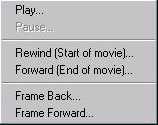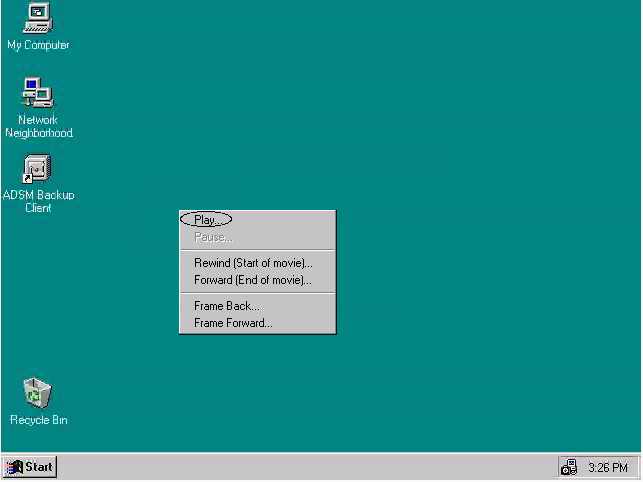Help for the Netscape Built-In AVI Video Plug-in
Help
To view the ADSM tutorial videos, you need some kind of AVI video plug-in for your Web browser. Netscape Communicator has a built-in AVI plug-in.
How to tell if you have the
built-in plug-in
To tell if you are using the built-in AVI video
plug-in, launch Communicator and go to
this Web page. If, at the bottom of the screen in the
message area, you see "Starting Java..." and then the first
frame of the video appears after a few seconds, then you are
using the Communicator built-in AVI video plug-in.
How to use the Communicator
built-in AVI plug-in
|
1. Right-click on the first frame of video that is displayed. |
| ||
|
2. A contextual menu will appear. |
| ||
|
3. Click the Play option to begin playing the video tutorial. |
| ||
| |||
Modified: February 9, 2000
Los Alamos National Laboratory
Operated by the University of California for the US Department of Energy
Copyright © UC 2000 | Disclaimer